Step 1: Click on the "Share" button underneath the video.

Step 2: Click on the "Embed" button.
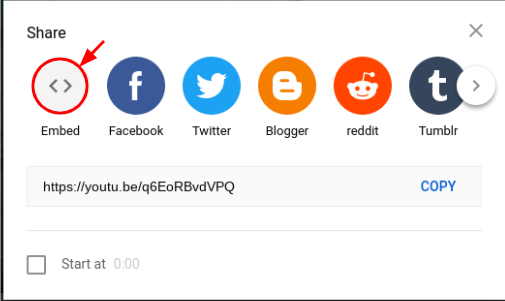
Step 3: You should be at this screen now. Scroll down.
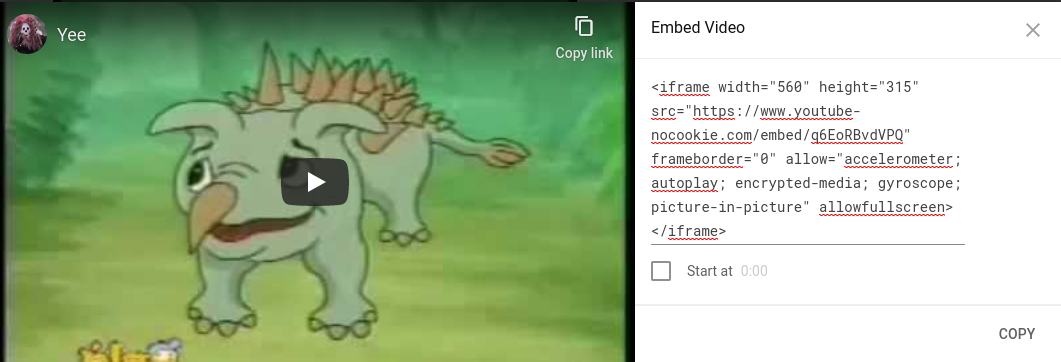
Step 4: Check the "Enable privacy-enhanced mode" box. This ensures that the viewer of the video will not receive a tracking cookie once s/he clicks on the video. A tracking cookie is a small file that a site automatically stores into a viewer's browser to glean information about the user's online habits. In turn, the site can more easily target the user's interests with curated ads or customized webpages.
Click "COPY" to copy the embed code. Then just paste this code into your webpage, and you're all done!
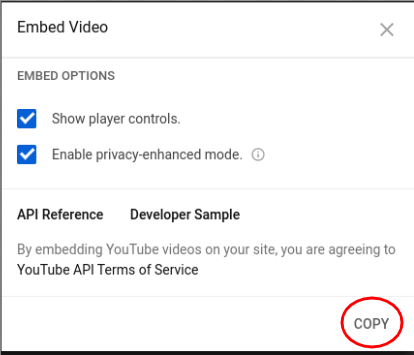
Here is an example of an embedded video: